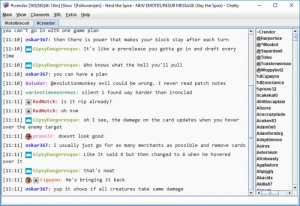Chatty
0.9.1
Size: 8.48 MB
Downloads: 2385
Platform: Windows (All Versions)
Regardless if you love it or hate it, Twitch wouldn't be much without its chat. If you enjoy interacting with your favorite streamers, but you don't like the web-based chat system, Chatty is an excellent alternative. It looks and feels like a classic IRC client, but for Twitch. It lets you connect to one or more channels quickly and easily and it provides you with everything you are used to on Twitch, as well as some other useful features.
Chatty is offered completely free of charge and it works on all popular Windows systems. Its core components come in a ZIP archive, which you can extract in just a few seconds, without going through an installation process. There are no complicated configurations to make and you don't need to install any prerequisite tools.
The main user interface has a clean and simple layout, so you don't have to interact with too many controls to get started. When launched, the software will immediately display a connection dialog, on which you can set up your login and search for a channel. Connecting to an account is quite easy. If you are logged into Twitch, you can just click a button to bring up your browser with an authorization page, so you can grant Chatty access to your Twitch account.
Specifying a channel's name and clicking a button is all it takes to connect to its chat. What's more, you may connect to multiple channels and have them on the same window, on separate tabs. Saving channels in a favorites list is another possibility. You will see all messages in the largest part of the interface and all the participating users in a columns, on the right side. While connected, you can type your own messages in the general chat, but you can also send whispers to individual users.
Chatty comes with other useful features, besides its basic Twitch chat functionality. For example, it can notify you if a channel you are following goes live. There are also various streamer and moderator-oriented tools, for automated approval or denial of filtered messages, view count represented in a graph and much more.
Chatty gives you the possibility of enjoying all the features of Twitch chat and more from the comforts of your desktop.
Pros
You can connect to Twitch chat from a desktop interface. The software lets you connect to your favorite channels almost instantly. It provides you with a wide range of useful features.
Cons
The interface could use a more modern look.
Chatty
0.9.1
Download
Chatty Awards

Chatty Editor’s Review Rating
Chatty has been reviewed by Frederick Barton on 29 Jan 2018. Based on the user interface, features and complexity, Findmysoft has rated Chatty 5 out of 5 stars, naming it Essential